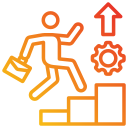Asynchronous Mastery: Control Email, Chat, and Tickets
Check messages in defined windows, like late morning, mid-afternoon, and pre-close. Use a friendly auto-reply stating expected response times. Research suggests context switching can cost about twenty-three minutes; batching protects deep work. Subscribe for a sample message template you can paste today.
Asynchronous Mastery: Control Email, Chat, and Tickets
Agree on norms: internal chat within two hours unless priority zero, tickets triaged twice daily, and emergency escalation via a dedicated channel. Nadia, an SRE lead, cut chat overload by half after publishing team SLAs pinned to the top of their channel for clarity.
Asynchronous Mastery: Control Email, Chat, and Tickets
Offer a simple path: comment on the ticket, tag a reviewer, then escalate in the incident room if blocked beyond a set window. This structure avoids surprise drive-bys, preserves respect, and keeps work traceable. Tell us your ladder steps, and we will compile a community playbook.